Automatic Deployment
Automating Universal Document Converter installation helps deploy this product quickly on all PCs within an office. The installation can be performed via the command line using the parameters described below:
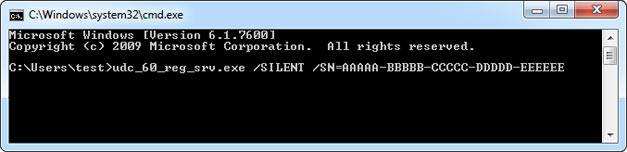
Command syntax for a demo install:
"C:\udc_60_demo.exe" [parameters]
Example:
"C:\udc_60_demo.exe" /SILENT /LANG=en /PROFILE="c:\default.xml" /SETDEFAULT=yes
Command syntax for a registered version install:
"C:\udc_60_reg.exe" [parameters]
Example:
"C:\udc_60_reg.exe" /SILENT /LANG=en /SN=AAAAA-BBBBB-CCCCC-DDDDD-EEEEEE /PROFILE="c:\default.xml" /SETDEFAULT=no /AA=yes
[parameters] is a string listing the parameters for a background installation. All parameters are optional. In the event that a command line parameter is not present, its default value is going to be utilized during the program installation or de-installation.
- /LANG: program interface language.
- /LANG=en: English;
- /LANG=ru: Russian;
- /LANG=de: German;
- If this value is not set, your Windows regional language setting is selected by default. In the event that a localized interface is not available in your language, an English-language version of the software will be installed.
- /PROFILE: program default settings. The settings are contained in an XML file. The vale is equal to the quoted full path to the file, such as: /PROFILE="c:\default.xml".
- /SILENT: install automatically prompting the user to reboot the system. Is not assigned values.
- /VERYSILENT: install automatically not prompting the user to reboot the system (the computer is rebooted automatically if required). Is not assigned values.
- /SETDEFAULT: set the Universal Document Converter to be the default printer.
- /SETDEFAULT=yes (default): install the Universal Document Converter as the default printer;
- /SETDEFAULT=no: do not set the Universal Document Converter to be the default printer.
- /AA: automatically activate the software over the Internet right after the installation process is complete.
- /AA=yes: enable automatic Internet activation;
- /AA=no (default): disable automatic activation.
- /DIR: program destination folder. Default: "C:\Program Files\Universal Document Converter".
Example: /DIR="C:\Program Files\Universal Document Converter" - /ODIR: default destination folder for output files. Default value: "My Documents\UDC Output Files".
Example: /ODIR="C:\UDC Out" - /ODIR_SK: create a desktop shortcut for the output folder.
- /ODIR_SK=yes (default): create shortcut automatically during installation;
- /ODIR_SK=no: do not create shortcut during installation.
- /LOG: create a log of the installation process. The value is a filename,
such as: /LOG="C:\install_udc.txt". - /CM_SMENU_SK: create the shortcuts Help, Introduction, and UDC Output under Start->Programs->Universal Document Converter.
- /CM_SMENU_SK=yes (default): create shortcuts;
- /CM_SMENU_SK=no: do not create shortcuts.
- /SDK_SMENU_SK: create SDK shortcuts under Start->Programs->Universal Document Converter.
- /SDK_SMENU_SK=yes (default): create shortcuts;
- /SDK_SMENU_SK=no: do not create shortcuts.
- /SN: parameter holding the serial number for a full version install.
Example: /SN=AAAAA-BBBBB-CCCCC-DDDDD-EEEEEE - /OFFICE_TOOLBAR: add the Universal Document Converter toolbar into Microsoft Office.
- /OFFICE_TOOLBAR=yes (default): add the toolbar;
- /OFFICE_TOOLBAR=no: do not add the toolbar.
- /RAI: run an application or a batch file after installing.
Example: /RAI=”C:\my distrib\my app install.exe”


