Place a Text Watermark on the Document
To lay a stress on the document’s significance or limited intended use, you can place a text watermark indicating it.
To place the watermark, please follow the instruction:
- Open the document and click Print
- Select Universal Document Converter from the list and click Properties
- Go to Watermark, choose Text label and select the desired settings
- Click OK to start the conversion process.
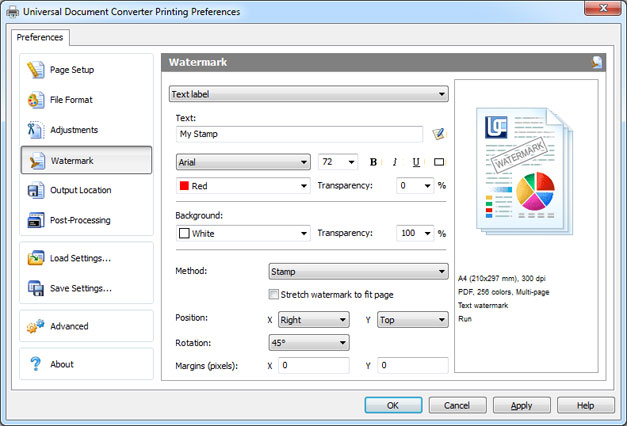
You also can place picture on the document and add a letterhead to a document.

