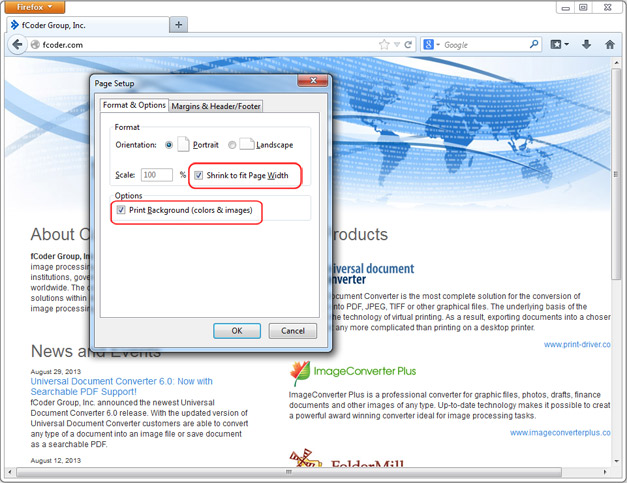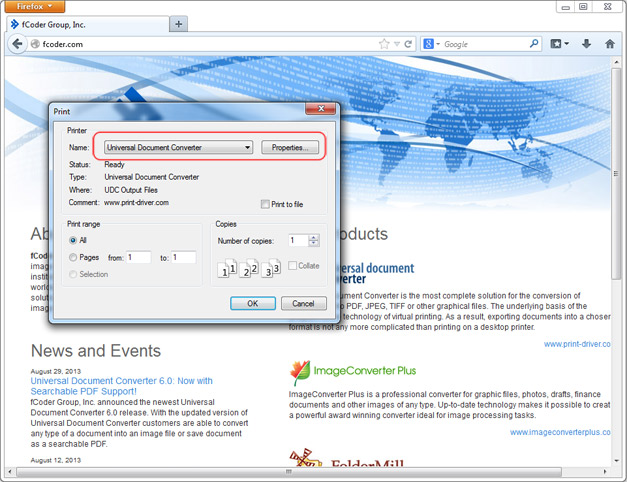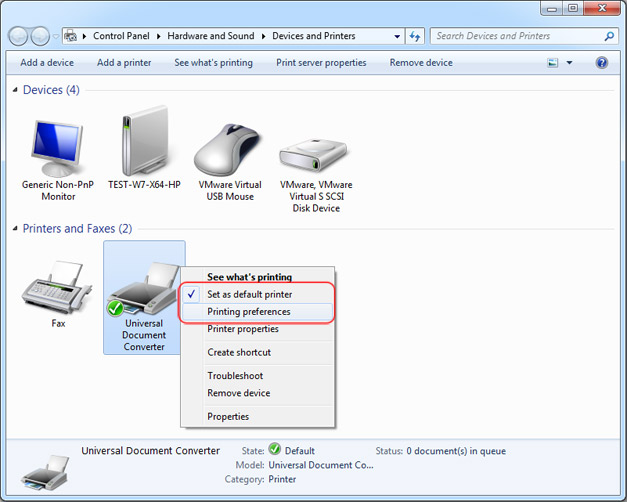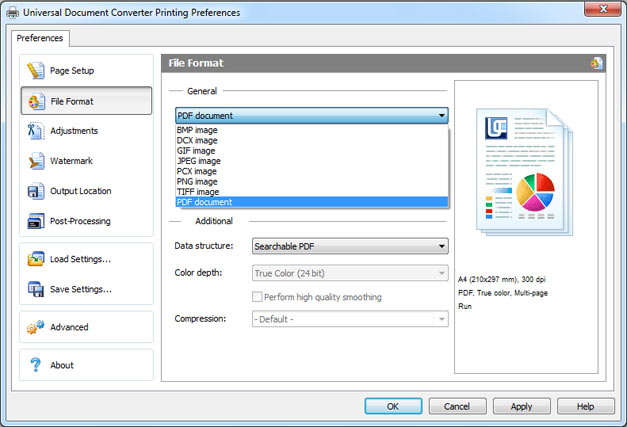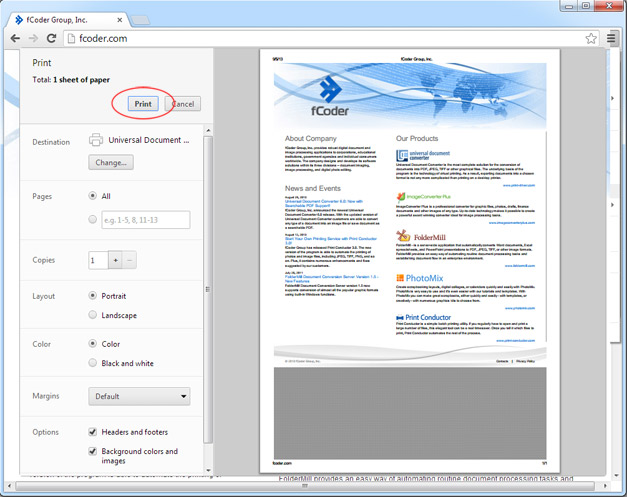How to Convert Web Page to TIFF
When a certain web page needs to be faxed, we normally print it out and use a fax machine. Universal Document Converter can make the process simpler. Your web page can be easily converted to the TIFF format making the web page ready for e-faxing without wasting paper.
On this page:
- Convert a web page to TIFF in Microsoft Internet Explorer
- Convert a web page to TIFF in Mozilla FireFox
- Convert a web page to TIFF in Google Chrome
Related conversion tutorials: