How to Convert DjVu to TIFF
Universal Document Converter provides solutions to a wide range of conversion tasks. One of them is conversion of DjVu files to the TIFF format. DjVu is a computer file format designed primarily to store scanned documents, especially those containing a combination of text, line drawings, indexed color images, and photographs. Faxing the DjVu files can cause complications – DjVu files are hard to print, so the best solution to make them appropriate for faxing is to convert the DjVu files to TIFF allowing e-faxing.
On this page:
Place Watermark on Output TIFF
- Open DjVu file and click Print
- Select Universal Document Converter from the list of printers and click Properties
- Go to File Format and select TIFF Image
- Go to Watermark and select Text label or Picture depending on your preferences
- Click OK to convert your DjVu file to TIFF.
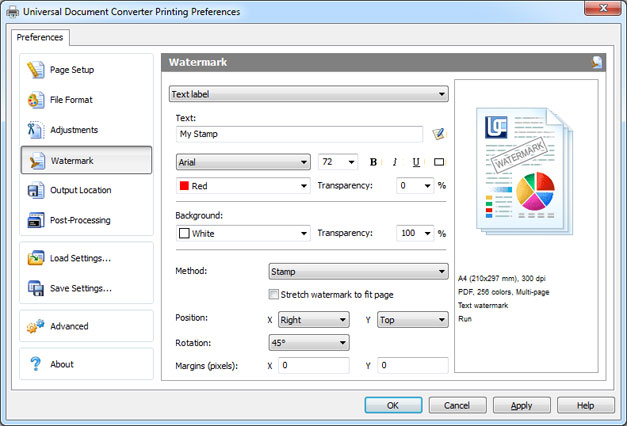
Related conversion tutorials:







