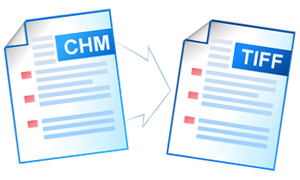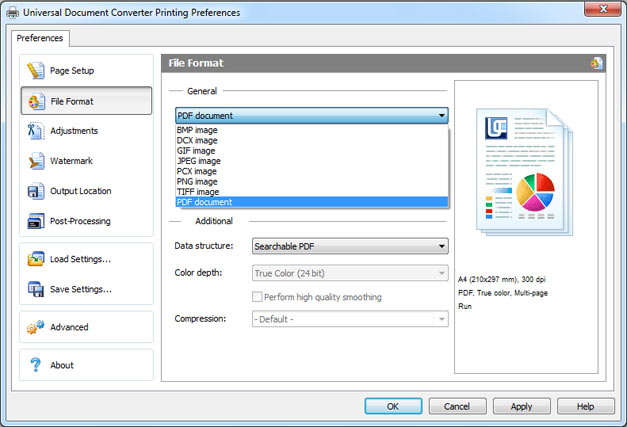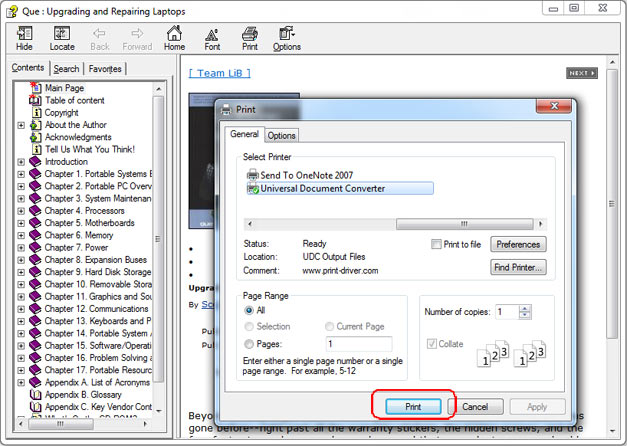How to Convert CHM to TIFF
CHM is the file format used for technical documentation and/or manuals. Converting CHM to TIFF will be beneficial for those users who prefer to read texts on PDAs or smartphones, or those who have Macintosh or Linux-based computers.
On this page:
Place Watermark on Output TIFF
Watermark can protect the output TIFF files from illegal use.
- Open CHM, select a topic in Contents and click Print.
- Check Print the selected heading and all subtopics. Click OK.
- Select Universal Document Converter and click Preferences.
- Go to File Format and select TIFF Image.
- Go to Watermark and select Text label or Picture depending on your preferences.
- Click OK.
- Click Print to start converting article you selected from CHM file to TIFF.
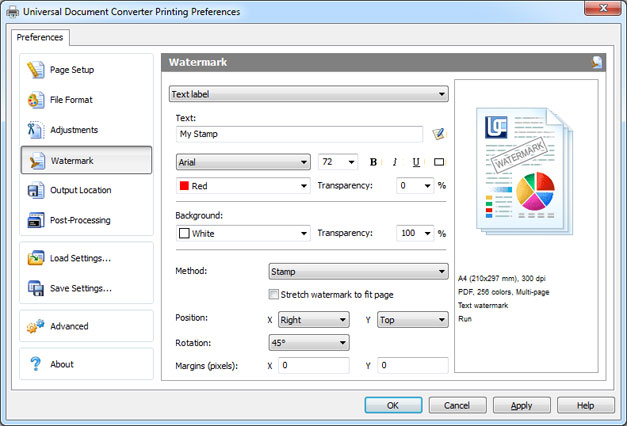
Related conversion tutorials: