fCoder Releases a Major Update 9.0 for 2TIFF
2TIFF, a command line tool for batch conversion to the TIFF format, has been updated to version 9.0 and improved with new processing core and 10 new features.
2TIFF allows the conversion of entire folders (including subfolders) and archives with multiple files and can easily be operated from any command line interface (CLI). You can select specific pages, sort output files, process attachments, and make the conversion to TIFF silent or without alerts. All the software’s commands and parameters are described in the updated syntax.
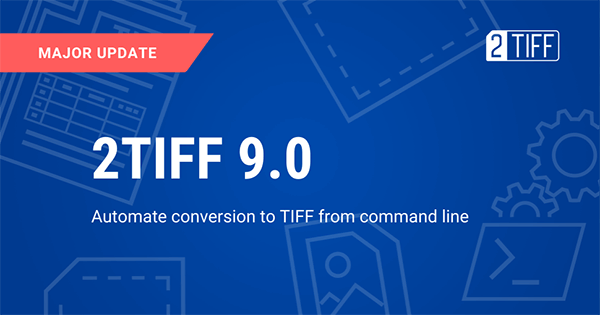
With 2TIFF, you can automatically resize, mirror-flip, crop, rotate, apply auto levels to images and modify them: set color correction, set image resolution, brightness, contrast, compression, noise level, and much more. You can change these parameters just by adding their values to the command line.
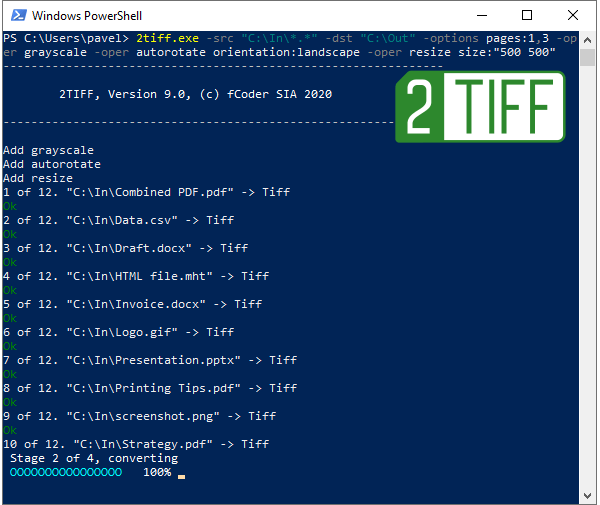
The software lets you easily automate the process of batch processing of multiple files. Since 2TIFF does not have a graphic interface, this utility can be integrated into an existing document processing system. For example, it can be called from another software or a Command Prompt, Visual Basic, or PowerShell script.
Version 9.0 highlights
- Enhanced file processing core
- New post-processing actions: copy, move or delete files
- New supported formats: Kompas-3D, iCalendar, Adobe InDesign, obsolete Word and Excel
- Improved ability to create multipage TIFFs from various files
- Ability to set multiple sources for input files
- Updated command line syntax
- Improved image editing features
- And more
