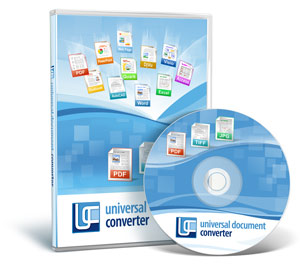Keep the Background while Converting Word Documents
Q: How can I keep the background color or background image when I convert Word document to PDF or an image file?
A: Please do following:
- Please press File->Print… in the Microsoft Word main menu
- In the Print window press the Options… button
- Check the Background colors and images checkbox.