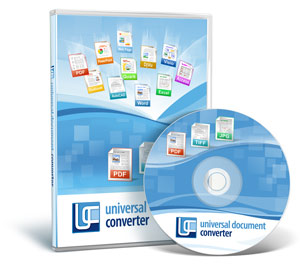Split Document into TIFF Pages
Q: I want to save each page of my PDF document as several single-page TIFF files, how can I do that?
A: Please do following:
- Please press File->Print… in the Adobe Reader main menu
- Select Universal Document Converter in the list of printers and press the Properties button
- Open the File Format tab and make sure that the TIFF Image file format is selected
- Select Create single-page file for each page in the Multipage dropdown menu.