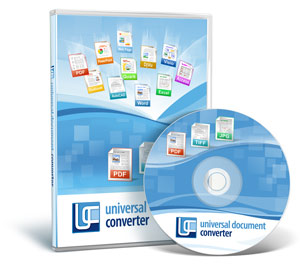How to Print Documents after you Convert them to PDF or Images
From time to time our customers need to convert documents to the PDF format or image files and then print them as well. Here is the solution for this task.
1. First of all, please install Universal Document Converter and 2Printer software on your computer
2. Go to Universal Document Converter preferences and click Post-Processing
3. Enter the path to 2Printer application and command line like shown on the screenshot below. Please change the name of the printer for the one you are going to utilize.