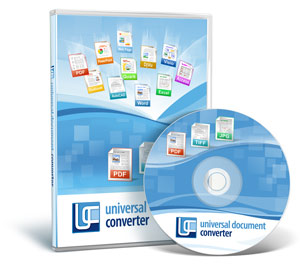TIFF
The fields below are used to configure this format.

General Settings
Color Depth. Sets the output files’ color option: Monochrome (1 bit), Grayscale (4 bits), 16 colors (4 bits), Grayscale (8 bits), 256 colors (8 bits), True Color (24 bits).
High-Quality Dithering. Used to reduce stepwise rendering when representing images at lower bit depths. Applicable to the following bit depths only: Monochrome, 4-bit grayscale, 16 colors, 256 colors.
Additional Settings
File Structure. Method for creating output files:
- Create single-page file for each page: each page of the source document is saved as a separate file;
- Multipage file for whole document: the entire source document is saved as a single multi-page file;
- Append all pages to existing document: all source documents being processed will be saved to a single output file.
Compression. Compression algorithm for the resulting graphic.
- "– Default –": if the bit depth is "Monochrome (1-bit)", CCITT Group 4 compression is used, LZW otherwise.
- "None": no compression.
- CCIT Group 3: a Huffman lossless compression algorithm using a fixed table. The full name of this algorithm is CCITT Group 3. This indicates that this algorithm was proposed by Standardization Group 3 under the International Telephone and Telegraph Consultative Committee. It replaces uninterrupted sequences of black and white pixels with the number of such pixels. This sequence, in turn, is compressed using the Huffman fixed-table algorithm. The algorithm is best suited for dual-color black-and-white images with large areas of white.
- CCIT Group 4: a more advanced version of CCITT Group 3. Compression is vertical unlike Group 3 where compression is left to right. This algorithm is a common compression method and is applicable to virtually all monochrome images.
- LZW: a lossless compression algorithm. It was named after its creators Lempel, Ziv, and Welch. The LZW algorithm was published by Welch in 1984 as an upgrade to the LZ78 algorithm published by Lempel and Ziv in 1978. When it came out, it provided better compression for most applications than any other well-known method at the time. This algorithm became the first data compression method to be widely used in computers. LZW compression uses identical byte sequences. Therefore, it is best suited to the compression of 1-bit black-and-white images as well as grayscale images without a lot of fine detail.
- Flate (ZIP): essentially, the deflate lossless compression algorithm (the deflate algorithm is also at the basis of ZIP), i. e. an advanced algorithm which selects a compression method based on file content. The compression engine has three modes (no compression, sequential LZ77 compression, and modified Huffman compression with standard sequences and sequences created on the fly during compression).
Segmentation. Method for breaking the file up into stripes. The original TIFF standard assumed that the image would be segmented into stripes. This allows the TIFF file to be read as individual stripes which given the small size of each such stripe can be processed even by computers with small amounts of random-access memory. The standard recommends that the stripe not exceed 4 Kbytes (Striped Option). The Single-Stripe option records the entire TIFF image file as a single stripe. These files are normally more compact. If your intention is to use TIFF files on computers with sufficiently large RAM, we recommend that you use the Single-Stripe option. The extended TIFF standard offers the capability to break the file up into random rectangular shapes (Tiled Option) rather than into stripes. It should be noted that the tiled mode is not supported by some image renderers. If the – Default – option is selected, the Stripped mode is utilized.
Fill Order. Bit sort order during reassembly: MSB2LSB (bits sorted in ascending order) or LSB2MSB (bits sorted in descending order). Used for compatibility with various facsimile equipment. Utilized with CCIT Group 3 and CCIT Group 4 compression algorithms only. If the – Default – option is selected, the MSB2LSB fill order is used.