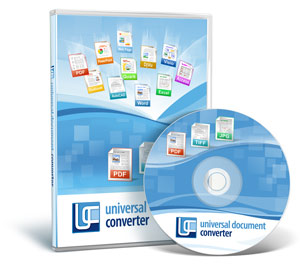The fields below are used to configure this format.

General Settings
Multipage – Method for creating output files:
- Create single-page file for each page – each page of the source document is saved as a separate file;
- Multipage file for whole document – the entire source document is saved as a single multi-page file;
- Append all pages to existing document – all source documents being processed will be saved to a single output file.
PDF Standard. The PDF Standard option defines the type of output PDF files:
- Regular PDF – regular PDF file. No PDF/A and no password protection. You are able to edit this PDF in Adobe Acrobat Professional if you want.
- PDF/A – newly created PDF file corresponds to PDF/A standard. Password protection unsupported.
- Password protected – a password is required to open an output file. The password is set by the Password option.
Password – contains the password to be used to protect new PDF files. You can enter a password if the PDF Standard option is Password protected.
Data structure – structure of output PDF files:
- Bitmapped PDF – each page of output PDF document contains only one raster image. No fonts, no scripts. Good choice for protecting data from unauthorized copying. Documents look correct in any PDF viewer under any operation system, on any computer or gadget.
- Searchable PDF – text search is available. URLs are clickable.
Additional Settings
Color Depth – sets the output Bitmapped PDF files’ color option: Monochrome (1 bit), Grayscale (4 bits), 16 colors (4 bits), Grayscale (8 bits), 256 colors (8 bits), True Color (24 bits).
Perform high-quality dithering – used to reduce stepwise rendering when representing images at lower bit depths. Used only for Bitmapped PDF files creating. Applicable to the following bit depths only: Monochrome, 4-bit grayscale, 16 colors, 256 colors.
Compression – compression algorithm for the resulting graphic in Bitmapped PDF:
- – Default –. If bit depth is Monochrome (1-bit), CCITT Group 4 compression is used, and Flate otherwise.
- None – no compression.
- CCIT Group 3 – a Huffman lossless compression algorithm using a fixed table. The full name of this algorithm is CCITT Group 3. This indicates that this algorithm was proposed by Standardization Group 3 under the International Telephone and Telegraph Consultative Committee. It replaces uninterrupted sequences of black and white pixels with the number of such pixels. This sequence, in turn, is compressed using the Huffman fixed-table algorithm. The algorithm is best suited for dual-color black-and-white images with large areas of white.
- CCIT Group 4 – a more advanced version of CCITT Group 3. Compression is vertical unlike Group 3 where compression is left to right. This algorithm is a common compression method and is applicable to virtually all monochrome images.
- Flate (ZIP) – essentially, the deflate lossless compression algorithm (the deflate algorithm is also at the basis of ZIP), i.e. an advanced algorithm which selects a compression method based on file content. The compression engine has three modes (no compression, sequential LZ77 compression, and modified Huffman compression with standard sequences and sequences created on the fly during compression).