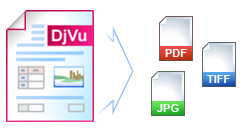Tutorials
List of tutorials and solutions we have made to simplify some things for IT specialists.
Universal Document Converter Installation
Popular Conversion Tutorials
Ready documents, drawings, charts and presentations converting solutions based on Universal Document Converter:
Working Remotely
Key Settings of Universal Document Converter
Toolbar for Microsoft Word, Excel and PowerPoint
How to change output file format
How to change output file name and location
How to use the “Post-print action” feature
Place Text Watermark on the Document