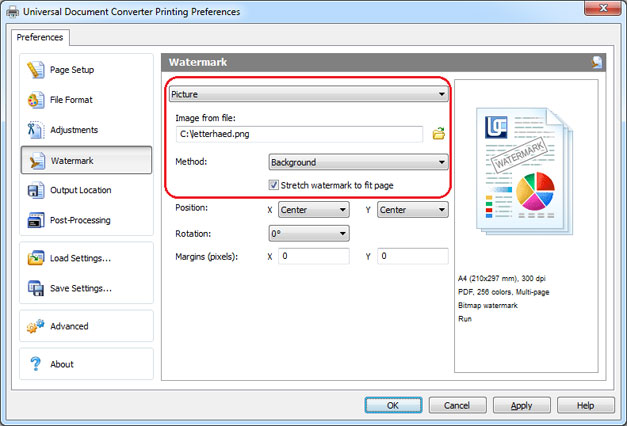How to Add a Letterhead to a Document
Please follow the instruction to add a letterhead to a document:
- Open the document and click Print
- Select Universal Document Converter from the list and click Properties
- In the settings select Picture (as shown on the screenshot below)
- Choose the image which size is approximately the same as the size of the document
- Select Background from the Method submenu
- Click on Stretch watermark to fit page
- Click OK to convert the document.